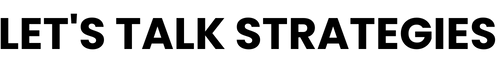Strategy Talk & More Blog

My 5 Favorite Tools I Use In My Business
“Help your team feel more connected to your company by incorporating the right digital technology tools into their workflow.”
- Andrea Meyer
MY TOP 5 FAVORITE SMALL BUSINESS TOOLS/APPS.
I know we hear this a lot, but time is really the most precious asset we all have. Money comes and goes, but time – we can never turn the clock back and get more of it. So to use my time efficiently as much as possible, I use these 5 tools/apps to stay organized in my LIFE / BUSINESS:
1. Asana (Task/Project Management Web and Mobile Tool)
Asana provides a platform for teams to collaborate, communicate and stick to a schedule. An Asana list/board allows you to create daily/monthly tasks and projects, monitor progress, share notes, upload files, and communicate directly with clients, team members/employees. This task management app also integrates with Google Drive and Dropbox for file sharing and lets you post updates to your Slack channels. Users can use the free or paid version. I even use it to organize my household.
2. Digital CEO Systems (All-In-One Business Management, Sales & Marketing Platform) - CRM and Automation tool
Everything you need to run & grow your business. Whether you’re needing to create an Online Course, Landing Pages, Coaching Program, Membership Site, Forms, Scheduler, an SMS Text Campaign, and more — Digital CEO Systems gives you all the tools you need to build, market, and sell with just a few clicks.
Digital CEO Systems provides you with the most ways to monetize your skills… All in one place!
Referral Link: https://digitalceosystems.com/?ref=getyoursasson
3. Canva (Custom stock, design tool)
An easy-to-use photo editor and video editor in one graphic design app! Create stunning social media graphics, presentations, videos, cards, flyers, photo collages, and more. It has saved business owners time, and money, and allowed them to create graphics that look professional without needing to learn expensive desktop design tools.
4. Zoom (Easy-to-use video communications platform that empower people to accomplish more)
Zoom’s secure, reliable video platform powers all of your communication needs, including meetings, chat, phone, webinars, trainings, online events and more.
5. Stripe (Payment processing)
Stripe is an online and in-person payment processing and credit card processing platform for businesses. It does not charge monthly or annual fees. It is extremely secure. In most cases it can be cheaper than PayPal. For first time users it can take up to 7-14 days to receive your funds (con). Stripe’s products also power payments for subscriptions businesses, software platforms and marketplaces, and everything in between.
Staying organized, creating a workflow, and crossing tasks off your to-do list, are some of the basic responsibilities as a business owner — And let’s not forget about getting y paid. These management tools and organizational business apps have streamlined my processes and increased my efficiency in a big way.
Check them out and tell me if you use any of these or share your favorites. If you’re not already using them, download the apps and try them out today.
Please keep in mind that we may receive a commission when you click on our links and make a purchase but this has no bearing on our reviews and comparisons.
The use of these tools/apps will definitely help you Get Your SASS On in your business!
Just in case you’re wondering what SASS stands for…
(S)trategic + (A)ction + (S)ignature + (S)ystems = SASS
#letstalkstrategies